MXF (Material eXchange Format) is a video container format targeted at professional video and broadcast applications established by Pro-MPEG Forum and SMPTE. It may contain compressed or uncompressed audio and video, and frame-based metadata, include timecode. Videos in MXF may be compressed in MPEG-2, DNxHD or any other formats.
Why Convert MXF to AVI, MOV, MP4, etc?
For most camcorder owners, they usually have a headache of the video format from their camcorders produce. For MXF camcorders like Panasonic AG-HVX200, Sony PMW-350kit, Canon XF300, etc which produces MXF or P2 MXF files that can’t be compatible for most players or editing software. In other words, it is so necessary for us to encode MXF/P2MXF to those common video formats on Mac/PC, for example: MOV, MPG, MP4, AVI or FLV.
Then, how to convert MXF to MOV, AVI, MP4, etc?
iMixMXF/Pavtube MXF MultiMixer is just the best conversion for converting MXF to MOV for editing in Premiere Pro CC and FCP, MXF to MP4 for playing on various players and devices like iPhone, iPod, iPad and iTunes, MXF to AVI for storage on hard drive, MXF to WMV, MXF to FLV, etc.
The recently upgraded MXF Converter can encode MXF to H.265, m3u8, etc. Besides, it has unique multi-track preserving feature or can get your MXF footage deinterlaced by default if you didn’t choose multi-track format.
Step-by-step guide on how to convert MXF to MOV, MP4, AVI, WMV, FLV, etc on Mac/Windows (Here are the details for Mac user):


Other Download:
- Pavtube old official address: http://www.pavtube.com/imixmxf-mac/
- Amazon Download: http://www.amazon.com/Pavtube-Studio-iMixMXF-Download/dp/B00QI7MY4Y
- Cnet Download: http://download.cnet.com/Pavtube-iMixMXF/3000-2194_4-76171460.html
Step 1: Download Download and install the corresponding version. Click “Add video” on the main interface to load MXF files to the program. You can also drag the files to the program’s window list directly. This program can also support the batch video clips.
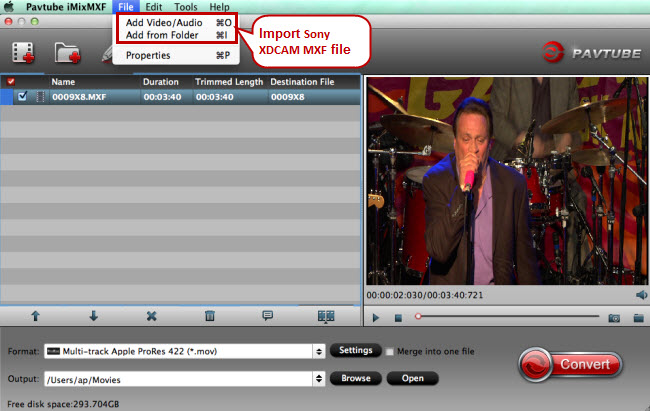
Step 2. Select suitable MOV, MP4, AVI, WMV, FLV, etcas you need for Mac/Windows. If you are seeking the common ones, just go to the ‘HD Video’ to find the formats you need. While for those advanced users who wanna trancode the MXF files with multi-tracks preserved, we suggest you to choose MP4/Prores/AVI/MOV from‘Multi-track Video’.
Tips: AVI Players for Mac | MP4 Players for Mac/Windows
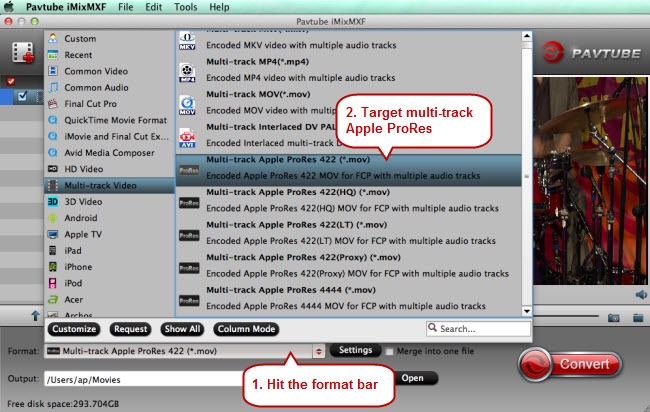
Step 3: If necessary, you can click ‘Settings’ button and go to ‘Profiles Settings’ panel to modify video and audio settings like video encoder, resolution, video bit rate, frame rate, aspect ratio, audio encoder, sample rate, audio bit rate, and audio channels.
Step 4:When you get ready for all preparation work, click ‘Convert’ to start format conversion. As soon as the conversion is complete, you can click ‘Open Folder’ button to get the exported files for Window/Mac.
If you still have problems in this process, welcome to leave us comments here.
Tips: If you want to burn various MXF videos to DVD on Mac or Windows, just need pay $34.9(Saving $29.1) to get DVD Creator for Mac or Windows.
Further reading: